Stay in touch with your previous event attendees! It’s now easier than ever to pull past attendee lists and directly invite them to your upcoming event. Follow the steps below and you’ll see how to easily invite previous buyers.
- Navigate to the Event Dashboard page for your current event. From there, click “Send Emails.“
- Under the Select Recipients section, click “Send Invite.” This will take you to a list of your previous events along with their venues, dates, and number of contacts.
- Mark the checkbox next to each event that you’d like to invite, and click “Select Contacts.” You will be taken to a text editor to enter your message.
Note: Your previous event’s contact lists may have over-lapping contacts. Sending to lists with duplicate contacts WILL NOT result in duplicate emails. Freshtix respects people’s privacy so once someone unsubscribes they won’t receive any more emails from you.

- Enter your message in the text box and click “Preview.” From here, you will be taken to a page where you can view the email before it sends, check the “purchase ticket” link, and finally choose to send the message or return to the editor.

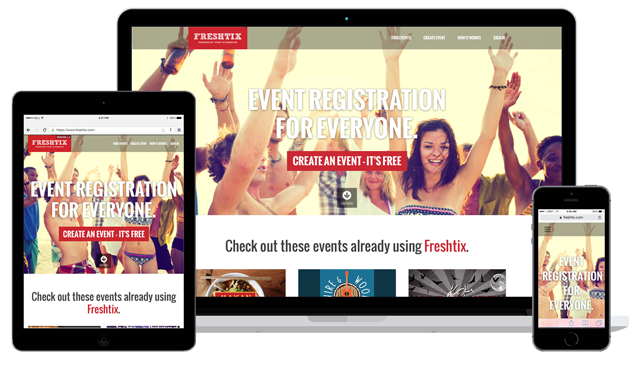


0 Comments